# Forgot Password
When you first created your appsealing account, you provided an email address and password. These are your appsealing account user credentials. If you forget or lost your user password, you can reset the password from the ADC Console.
- To Reset your password
- Open https://console.appsealing.com/ (opens new window)
- Choose Forgot Password
- Provide the email address that is associated with the account and choose Forgot Password
- Check the email that is associated with your appsealing account for a message from Appsealing. The email will come from an address ending in @appsealing.com. You will receive temporary password
- Change your temporary password once you login to console for protecting your account
Demo 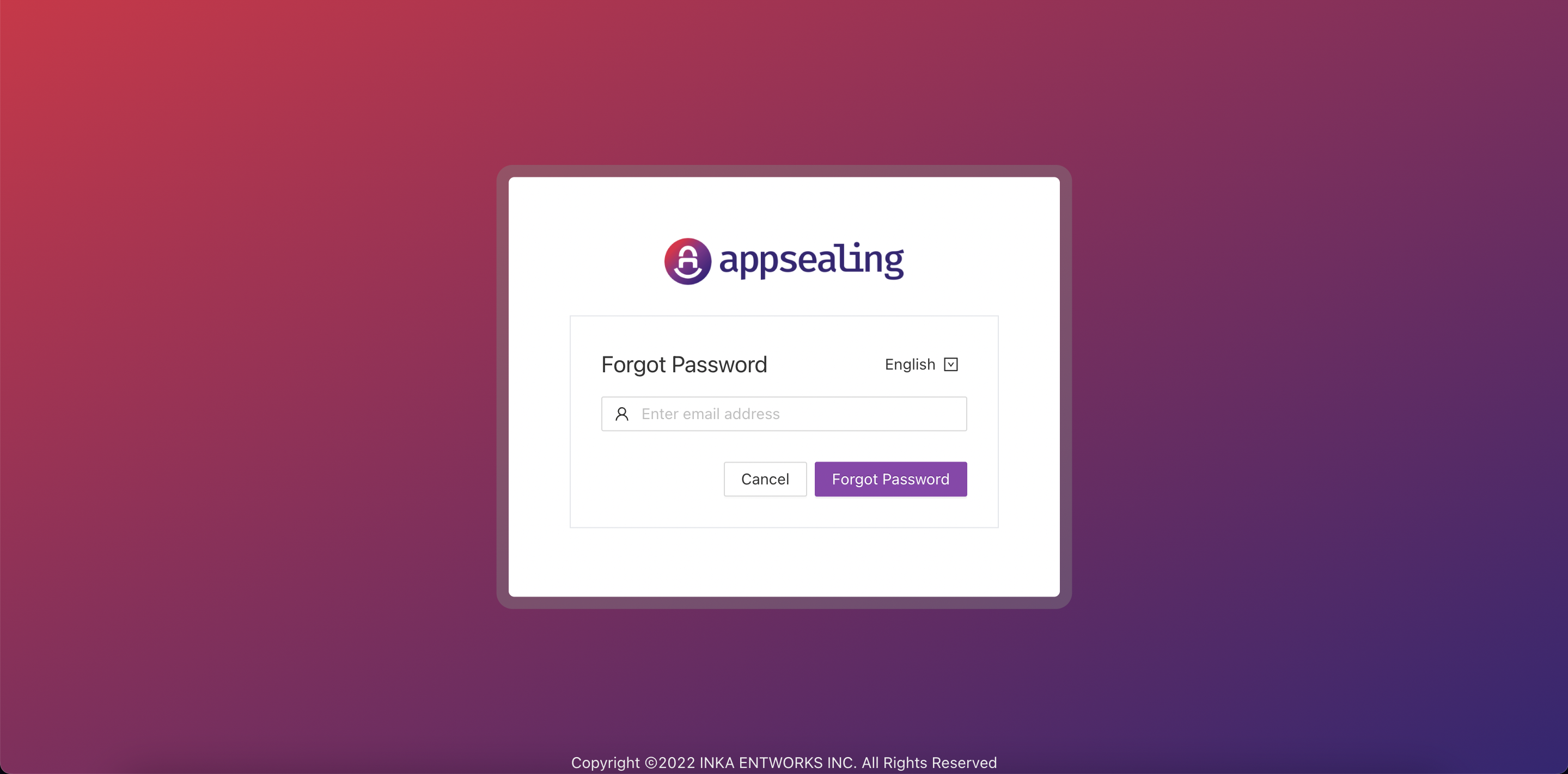
Tip If you don't see the email in your account, check your spam folder. If you no longer have access to the email, see I don't have access to the email for my ADC account
